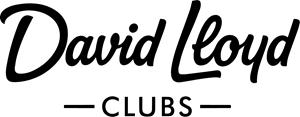FAQ's
If I have an adult account, how do I pay for junior and concession tickets?
Due to numerous incorrect price class tickets being purchased in previous seasons, from this season you can only purchase tickets which corresponds to the correct age of the supporter.
You can create accounts for the different age supporters by clicking here. You will then be able to log into the newly created accounts to purchase the relevant price class tickets.
If you add the account(s) to your network you can then purchase tickets on their behalf.
How do I purchase tickets through my account on behalf of friends and family?
Supporters can purchase tickets for their friends and family by linking your account to theirs. This allows anyone within the network to log in and purchase tickets on behalf of your friends and family, so each person does not have to do it individually.
Please click here for a handy step-by-step guide.
Where can I find the most up to date ticketing information?
The latest ticketing information can be found by clicking here.
Can I upgrade the price class of my membership for a single home game?
Yes, we do offer membership upgrades on individual games and this is priced at £13
This has to be done at least 48 hours prior to the home game and can be done by either calling us on (0)3300584557* or visiting the Fan Experience Zone at Sewell Group Craven Park where somebody will be on hand to assist you.
*Please note, calls will be charged at the local rate for non geographical numbers and may be recorded for training and security purposes. Calls from mobiles may cost more, please check with your provider.
I have listed my membership on the Ticket Exchange and it has sold, where can I find the credit?
When you have sold your place on the Ticket Exchange, the credit can be used on our ticketing site at hullkr.co.uk/tickets only.
To access your credit, when you go to checkout with a transaction there will be an option to use 'Account'; this will state how much you have in credit.
Please make sure that you are using the correct Supporter ID to log in with - the credit can only be accessed when logged in as the member who's place was listed on the Ticket Exchange.
Further information regarding the Ticket Exchange can be found by clicking here.
How do I pay for a reservation in my ticketing account?
To pay for reservations for play-off and cup games please see the below:
- Click on the avatar icon in the top right.
- Click ‘View Account Menu’.
- Click the ‘Ticketing’ drop down menu.
- Click ‘Reserved Seats’ and add them to your basket.
If you are trying to buy tickets for multiple members, you will need to assign them their ticket through your network.
You can add your family and friends to your network by following these steps:
- Click the person icon in the top right of the page.
- Click ‘View Account Menu’
- Go to ‘Account Management’
- Click ‘Network’
- Click ‘Add members’ and enter their Supporter ID and surname.
How do I apply for a carer membership?
Disabled supporters are charged at the price class associated with their age; there is no concessionary rate for disabled supporters. Supporters that require a carer to accompany them alongside their membership can request one by sending over one of the documents listed below:
- A letter confirming your entitlement to higher rate Disability Living Allowance from the Department of Works and Pensions
- A letter confirming that you receive an Enhanced rate of Personal Independent Payment (PIP)
Please note that Under 14's will not be permitted entry without a paying adult so a carer membership will not be issued to any supporter aged 14 and under.